With the evolution of technology, people are increasingly turning to their favorite devices to stream video, play games, and do other activities that used to require a computer or a console.
The gaming mouse has become integral to everyday computer usage in recent years. While gaming mice may not be the most important feature of your computer setup, they are a necessary component to play the games you love.
Whether you're a hardcore gamer or just a casual one, you'll appreciate the value of a high-quality gaming mouse. This article will cover the basics of choosing a gaming mouse and the considerations. Have a look!
WHAT TO LOOK FOR IN A GAMING MOUSE?

Consider these 10 factors when buying a gaming mouse to make your purchase worthwhile.
1. PLAY STYLES
There are three major play styles: casual, competitive, and professional. Each style calls for a different type of mouse.
- Casual users need a device that is comfortable and easy to use.
- Competitive users want a precision instrument that delivers top performance most efficiently.
- The professional gamer wants something light, precise, and capable of delivering the most control possible in extreme circumstances.
Each style has its advantages and disadvantages, and the mouse you choose will depend on your preferences.
2. TYPE OF SENSOR
One of the most important factors is the type of sensor on the mouse itself. You'll typically see two main types of sensors on a gaming mouse: optical and laser.
- An optical mouse uses light beams and reflects off objects to detect the movement of the mouse. It does this by tracking the mouse pointer on a small grid on the mouse pad.
- Laser sensors use lasers to determine the mouse pointer's position on the mouse pad. The lasers track the movement of the mouse pointer using a special type of sensor.
Both types of sensors work differently and offer different levels of precision and sensitivity. The type of sensor used determines how many buttons the mouse has and whether or not the mouse can recognize multiple fingers while simultaneously tracking movement.
3. WIRED OR WIRELESS
Whether you choose a wired or wireless gaming mouse, it all depends on your personal preference and your budget.
Wired mice are generally the best option because they provide the highest-quality tracking and are easier to set up and use.
Wireless mice are a lot cheaper and require the user to purchase an additional dongle, but they offer a better overall experience than a wired mouse.
If you're buying a wired mouse, look for a high number of programmable buttons, adjustable DPI settings, and a comfortable shape. And for a wireless mouse, be sure to buy the cheapest model.
You'll get a better-quality product with fewer downsides if you spend a little more.
READ: BUILDING A GAMING PC: AN OVERVIEW OF THE COSTS AND COMPONENTS
4. DPI AND CPI
DPI and CPI are two of the most important factors to consider when choosing a mouse for your specific needs.
DPI refers to the number of dots (also known as pixels) per inch that the mouse can detect. High DPI values offer increased precision and accuracy. A lower DPI value indicates a higher level of granularity, meaning the mouse can detect small movements, such as when you move your mouse just a bit to click on an object.
CPI represents counts per inch and how many centimeters of movement a mouse can perform. A higher CPI value means that a mouse can move faster and with greater speed.
5. GRIP STYLE
The grip style is the type of surface the mouse's base rests on and the type of mouse's weighing mechanism.
Most gamers today prefer an ergonomic mouse with a wrist rest. You can also opt for a wireless mouse if you are comfortable using it or even an optical one if you need the extra accuracy.
The two major types of grips are palm grips and fingertip grips.
- Palm grips are designed to be more comfortable and give the player more control over the movement of the mouse.
- The fingertips grip is used for faster movements.
Further, you can choose from different sizes of palm grips; for a gaming mouse, the preferred size is either 1 or 2 inches. There are also smaller grips like the 0.5 and 0.75 inches.
6. COMFORT & CUSTOMIZATION
So, comfort is key if you want to get the best value out of your gaming mouse. After all, if the mouse doesn't feel comfortable in your hands, it's hard to game for hours.
But comfort isn't all that matters when choosing a gaming mouse. Sure, comfort is nice, but if you don't consider customization, you'll pay more than you need. Several customizable gaming mice are out there, so you have many choices when picking a gaming mouse.
Now let's take a moment to examine what we mean by comfort and customization.
Comfort refers to how a person feels physically while using a product. Comfort is often measured in terms of how well a product supports a user's physical activity (or lack thereof). Comfort in a mouse refers to how easy it is to grip the mouse, how comfortable it feels, how fast it is to move, how quiet it is, and how responsive it is when the user wants to click.
Customization refers to the extent to which a product allows users to express their identity and customize it based on their preferences. Customization means being able to customize a mouse to look and feel just like your favorite mouse.
RELATED: TOP 7 GIFTS FOR GAMERS UNDER $100
7. WEIGHT AND BALANCE
You must be careful about the device's weight when it comes to gaming mice. Most gaming mice are fairly light, but some are heavier than others. The mouse must be balanced well; otherwise, it will start to move around and eventually fall over on its own. The better the balance, the easier it will be to maneuver.
It should also be lightweight and not weigh you down. The mouse should also be designed to accommodate larger hands. This is because there's no point in having a mouse with an ergonomic design if your hands are too small to operate it comfortably.
When you use a mouse that's too light, it can feel like you constantly have to adjust its sensitivity to get it to move quickly. On the other hand, for a heavy mouse, it can feel like you're trying to push a boulder with your fingertip.
8. PRICE
Today's game mice are amazing — even Apple-like in some cases. Most of them are designed to be comfortable in your hands, and even some are designed to be ergonomic.
And for those looking for something truly wireless, some mice are built specifically for that. The most affordable ones tend to offer fewer buttons, but they're still great options for anyone who doesn't want a bulky, traditional mouse.
9. PROGRAMMABLE BUTTONS
The buttons of a mouse should feel responsive and comfortable, especially when performing intensive activities like gaming. However, one of the most overlooked features of a gaming mouse is the programmable buttons.
Programmable buttons can tailor your gameplay to your preferences, allowing you to customize the button settings. With the addition of more than 5,000 profiles and up to 3,000 individual configurations, you can use the programmable buttons to switch between profiles or even change button assignments entirely quickly.
DOES HAVING A GOOD GAMING MOUSE REALLY MATTER?
Yes, it does. The best gaming mice have excellent click sensitivity, programmable buttons, accurate optical sensors, customizable profiles, and a comfortable shape. In fact, the right gaming mouse can make all the difference when playing a game.
But if you already have a mouse, then you might as well stick with it. The most important factor is the right ergonomic design that you find comfortable for your hand. You can always change the settings on your mouse to suit your needs.
FAQS
HOW TO KNOW IF A PARTICULAR GAMING MOUSE IS GOOD FOR ME?
Some gaming mice might be designed specifically for FPS games, while others are optimized for MOBA (Multiplayer Online Battle Arena) games. To determine which is better for your gaming needs, you can try playing both of them to see which one you like. Or, you can get some advice from a gamer friend or a professional game reviewer.
HOW GOOD IS A WIRELESS GAMING MOUSE IN COMPETITIVE PLAY?
Wireless gaming mice are lighter, more portable, and better suited for gaming on the go. However, wired gaming mice are better for more extended sessions since they eliminate the need for batteries and allow for more precision.
WIND UP
Well, a gaming mouse is a crucial piece of equipment for gamers. Although it's not the only piece of equipment you need to play a game, it is one of the most important. For some people, buying a gaming mouse is not as simple as it sounds; that's why it is essential to know what to look for in a gaming mouse.
We've spent a lot of time discussing mouse design and functionality, gone through the different mice, and looked at the features you should consider when purchasing a new mouse.











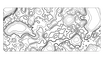





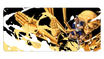


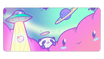


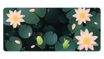
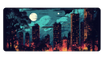
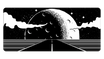
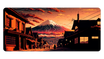
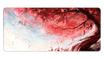

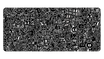



Leave a comment
This site is protected by reCAPTCHA and the Google Privacy Policy and Terms of Service apply.