There's no denying that the hybrid mousepad deserves to be on every PC gamer's desk, and if it’s a custom mouse mat, the desire is fulfilled. As the mouse pad is the unsung hero of any mouse and keyboard setup that gamers never want to forget.
Whether you're using a mouse, trackball, or thumbstick, you'll probably notice slight differences between the input devices. Mouse pads are an everyday accessory for anyone who uses a computer, but there are different types to choose from, each with its own benefits and drawbacks.
Today, we'll go over the differences between hard and soft mousepads and which is best for gaming and mouse usage to help you make an informed purchasing decision.
DOES A MOUSEPAD AFFECT THE GAME PERFORMANCE?
The mousepad can change the way a player feels when using a controller for gameplay. The size of the pad has the most influence on a player's performance, but even the material can affect the experience. Some pads are more responsive than others and are less susceptible to a player's sweaty fingers.
If you’ve ever spent any time gaming, you know how hard it can be to focus while you’re playing. Sometimes the only way to keep yourself from getting distracted is by removing any possible obstacles to focusing.
According to researchers at the University of Minnesota,
So when shopping for a new mousepad, make sure the size is comfortable and that it's compatible with your preferred controllers.
HARD MOUSEPAD
A hard mouse pad provides a smoother and faster mouse experience, which is ideal for gaming and also tends to have little to no friction, making them perfect for fast movement of the mouse on the desk.
A smooth surface like wood or a texture like suede or leather, they are typically manufactured with plastic, metal, or glass and are easy to maintain. A hard mouse pad is used because it allows your hand to glide over the surface rather than get stuck or jammed by the surface. It also protects the surface of your mouse pad from wear and tear.
However, with the speed and ultrasmooth surface, it’ll be harder to control your mouse precisely.
PROS:
- Unpaired Speed
- Easy to clean
- Accurate reading
CONS:
- Uncomfortable
- Limited Shapes, Sizes, and Colors
A hard pad can be used to make large movements quickly, but it can take a while to become accustomed to its swiftness and accuracy. The situation is especially difficult if you have previously only used soft mousepads. Hard mouse pads with textured surfaces can help, but they offer less speed and more control.
SOFT MOUSEPAD
Soft mousepads are pads with a smooth fabric exterior and a foam core interior that come in various colours, shapes, and sizes. This versatility makes it ideal for average gamers and general PC users.
These pads usually provide extra cushioning between the keyboard and the desk surface. They can also help prevent repetitive stress injuries in the wrists. Made of foam and coming in soft or firm varieties, these mouse pads are softer and more comfortable.
The increased grip of the cloth surface allows mouse users to aim their shots carefully in fast-paced PC games, and the soft nature of the foam core reduces fatigue due to its pillow-like nature.
These pads are not as smooth and inconsistent as hard pads and can interfere with constant arm movements. However, gamers with extremely low or high mouse sensitivity may find that this slippery surface affects their accuracy and precision while enjoying nerve-wracking shooters.
PROS:
- Beginner Friendly
- Excellent Control
- Sensitivities
- Versatile
- Comfortable
CONS:
- Heat Issues
- No Washable Material
Additionally, the heat generated during long gaming sessions can be uncomfortable due to the friction caused by stroking a cloth mouse pad with your arm.
HARD VS SOFT MOUSEPAD: WHAT ARE THE KEY DIFFERENCES?
|
Factors |
Hard Mousepad |
Soft Mousepad |
|
Material |
Smooth Plastic, Metal, or Glass |
Soft Fabric |
|
Design |
Not as much Variety |
Various designs, shapes, and sizes |
|
Comfort/Smoothness |
Not Enough |
More |
|
Portability |
Not Portable |
Good Portability |
|
Cleaning |
Easy |
Hard |
|
Durability |
Less |
More |
|
Control |
Difficult |
Easy |
|
Friction/Accuracy |
High |
Less |
|
Price |
Almost Same |
Almost Same |
As for the laser mouse, soft surfaces are not good to go, and the laser sensors work best with the hard mousepads. On the other hand, optical sensors work well on soft mousepads and are more resistant to dust, debris, and irregular surfaces.
Also Read: What Kind of Mouse Suits your Use?
FAQS
How long does it take for a mousepad to wear out?
Mostly mousepads are durable and have a long life. So, a standard mousepad will efficiently work in perfect condition for 5 to 10 years.
What is an excellent alternative to a mousepad?
- Magazines
- Newspapers
- Cardboard
- Placemats
- Office Folder
- Duct Tape
- Wax Paper
- Bond Paper
The above things will be the best alternative to the mousepad.
How Big a Mousepad do I need for Gaming?
The bigger, the better. They come in different sizes, and you can choose one that fits your laptop perfectly. A bigger mousepad will also mean less of a strain on your wrists when you're gaming.
CONCLUSION
Whether soft or hard; mousepads are a good way to increase your battlefield aesthetics and make your gaming desk more personalized.
Both types of mousepads are great options. You can choose one depending on what type of gaming you enjoy and which type of mouse you use.
If you are looking for some custom, 100% high-quality mousepads, Strumace offers a wide range of pre-made and customized gaming mouse pads.
Choosing what is best for you is up to you!











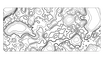





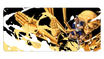




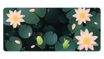
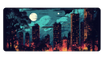
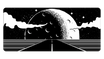
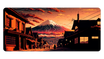
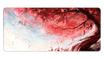

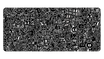


Leave a comment
This site is protected by hCaptcha and the hCaptcha Privacy Policy and Terms of Service apply.