Well, building a gaming PC from scratch can be expensive, but you don’t have to go broke trying to do so.
Due to pandemics and the recent cryptocurrency epidemic, computer prices have risen in the last two years. The price of building gaming PCs may seem daunting for the average consumer; that’s why Strumace has put together a guide to help you build your very own beast.
This article will walk you through the cost of building a gaming PC, from the basic components all the way up to the customizations you can make to improve your gameplay.
WHAT IS A GAMING PC?
Gaming PCs are high-end, powerful desktop computers built specifically for gaming. They usually come with a large screen and lots of processing power. Although the price can start from just a few hundred dollars, most high-end gaming PCs will cost around $1,000 or more. Gaming PCs offer a great experience for any serious game player.
LIST OF ESSENTIAL COMPONENTS TO BUILD A GAMING PC
- Central Processing Unit (CPU)
- Graphics Card
- Random Access Memory (RAM)
- Storage
- Motherboard
- CPU Cooler
- Peripherals
WHAT IS THE COST OF BUILDING PC FOR GAMING?
In almost every build, GPUs and CPUs account for most of the budget because they are key components. We will go over all components in detail to determine the cost of a gaming PC.
1. CENTRAL PROCESSING UNIT
Cost: $100 to $900
Graphics cards are arguably more critical than CPUs, but the type of CPU in a system usually determines the system's overall purpose. As the name implies, the CPU is responsible for running most of the processes in the system, and different CPUs are used for various purposes.
CPU, the brain of a computer system, is often called the processor and consists of an arithmetic logic unit (ALU), a controller, and various registers. To avoid GPU bottlenecks and save money, you should know how powerful your CPU must be.
In some cases, the CPU can do the GPU job where these CPUs include so-called integrated graphics cards. When it comes to dedicated gaming CPUs, the 5600x is a good option starting at $300.
2. GRAPHICS CARD
Cost: $200 to $3500
A graphics card is a computer's expansion card and is responsible for rendering images on your display. GPUs are also used for game development, ray tracing, graphics production, and even cryptocurrency mining.
Graphics cards are often the most expensive single component in a build. NVIDIA and Ryzen are the latest released and top-of-the-line graphics cards. When buying a new graphics card, you should only consider the model.
According to their specifications, a wide range of graphic cards is also available with a price difference. But in general, about 45% of the system budget is mostly people spent on graphic cards to enjoy their gaming experience.
3. RANDOM ACCESS MEMORY
Cost: $35 to $250
RAM is a computer's short-term memory, which manages all active tasks and programs. No application, file, or game can run without RAM.
There are two parameters used to measure RAM: capacity and speed. The more and faster the RAM, the more fast programs you can run. While 16GB is the gold standard, 32GB is useful for memory-intensive games (Apex, Warzone, Battlefield, etc.).
Using 64GB is overkill in almost every scenario and will be more luxurious. 8GB of RAM is acceptable for ultra-low-budget systems because it's effortless to add a second RAM stick in the future. However, don't forget to add another 8GB of RAM to your system as soon as possible.
4. STORAGE
Cost:$50 to $450
Storage stores applications, operating systems, and files indefinitely. Because computers need to read and write information from the memory system, memory speed determines how quickly the system can boot, load, and access what is stored.
Storage can be divided into two types; Solid-State Drives and Hard Disk Drives perform the same function but differently. Generally, an SSD stores information electronically, while on the other hand, an HDD stores information mechanically.
However, high-quality, high-capacity SSDs are much cheaper these days, so you should consider using them in your build. Installing your system's operating system onto your SSD will significantly decrease loading times, which is also true for games.
5. MOTHERBOARD
Cost: $200 to $300
As the backbone of a computer, the motherboard connects components and allows them to communicate with one another. Computer components such as CPUs, GPUs, and hard disks could not interact without them. All the motherboard features are required for the computer to work properly.
A motherboard is just as essential as any other component because the computer cannot function without it. The board is in charge of power supply and distribution and facilitates communication between the various PC components.
Make sure that your motherboard and CPU are compatible.
Your BIOS may need to be updated depending on your board. The process is simple, but you can always buy a compatible motherboard.
6. CPU COOLER
Cost: $45 to $100
The CPU cooler is designed to dissipate the heat generated by the processor in the center of the PC. Fans, radiators, and other elements of these cooling components ensure that the stored thermal energy is dissipated from critical operating components without damaging the hardware.
A CPU cooler can either be liquid-cooled or air-cooled, but both serve the same purpose. You can use it in your system according to your preferences.
7.PERIPHERALS
Cost: $200 to $300
To complete your PC build, you need peripherals like a monitor, keyboard, mouse, mouse pad headset, speakers, etc. As with components, peripheral prices can vary greatly due to the range of services they provide.
You can choose from a variety of gaming mouse pads ranging from topographic to anime, and extended large mouse pads for personalized gaming setup.
IS IT HARD TO BUILD GAMING PCS?
No, it isn't hard if you're willing to take your time and look up some information. Follow the instructions that came with the piece to see what needs to be done, and if you're unsure what's going on, check out the video or guide.
Still unsure? Read the manuals for the motherboard and its components. These will help eliminate the confusion.
FAQS
WHAT IS THE AVERAGE TIME IT TAKES TO BUILD GAMING COMPUTERS?
It all depends upon your personal experience. If you are new, you will take many days to learn and build your gaming pc. But if you are experienced, you can build your gaming pc in no time at all.
WHAT IS THE AVERAGE COST TO BUILD A GAMING PC?
The average total cost to build a gaming PC is about $600-$1000. This includes the computer's components, materials, software, and accessories. You can calculate the exact price by adding up the various costs in your project.
WIND UP
In conclusion, The cost of building a gaming PC can vary depending on the brand, the parts selected, and the components ordered.
Most people assume that the cost of building gaming PCs will be a lot more than what it ends up being. In fact, you can build a high-quality gaming computer for a fraction of the price of what a top-of-the-line gaming PC costs.
We hope this guide will answer all of your questions and identify the parts you need. If you want to purchase something specific, you should first conduct a survey.











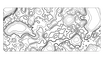





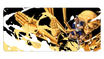




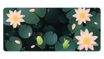
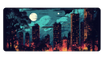
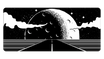
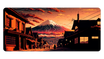
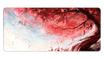

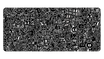



Leave a comment
This site is protected by hCaptcha and the hCaptcha Privacy Policy and Terms of Service apply.