For a comfortable gaming experience, a well-balanced gaming setup is essential not just for style, but also for ergonomics.
Having bought your own gaming PC, the next step is to add some other budgeted accessories to your desk.
While high-level players need a deluxe setup to maximize their potential, not everyone has a lot of money to contribute to this cause.
Therefore, Strumace brings you budget gaming setup ideas with a few elements to inspire your gaming station to the next level.
BUDGET GAMING DESK SETUP CHECKLIST
- PC Desk
- An Ergonomic Chair
- Display
- Mouse & Keyboard
- Customized Mouse Pad
- Sound
- Monitor Arms
- Lighting
Before going straight to the details, here is an answer to the most frequently asked question!
WHAT IS A GOOD BUDGET FOR A GAMING SETUP?
A typical gaming setup will cost you between $1000 to $1500 with a high-end PC and accessories. However, if you want to run games with max settings on a 1080P display, you need to spend around $2000.
However, prices these days have grown tremendously. A 1080P-killing graphics card that used to cost $150-$180 now costs over $320-$400.
Lastly, the final cost depends on what you are expecting from your new setup.
1. PC DESK
The PC desk is the epicenter of your gaming setup because everything from style to performance is built around it.
With this desk, you won't have to keep separate desks for working and gaming as it's ideal for any home office also.
There are several types of pc setup that can be used, including:
- Standing Desk
- Credenza Desk
- Corner Desk
- Secretary Desk
When buying a PC desk, comfort and health are paramount; a standing desk allows us to work in both sitting and standing positions. Additionally, a standing desk will be the best option for gaming PCs, since sitting for a long time is hard on the body.
Space is also an important factor to consider when choosing a desk for your computer. Go with a more portable and small desk to fit your space.
Also check that desk for comfort, durability, manufacturer reputation, ease of assembly, warranty, and price.
2. AN ERGONOMIC CHAIR
It is tough for a person to sit long on a chair for longer periods of time, especially when the chair is made up of hurting material. Therefore, gaming being a fun activity becomes a prominent cause of health issues like lower & upper back, shoulder, and neck pain.
An ergonomic chair ensures that you can get your hands on your keyboard, mouse, and other devices comfortably while sitting on it and that you can also type efficiently without straining your joints.
Add an ergonomic chair with lumbar support to your setup to provide comfort and battle easily for many hours.
The majority of back pain chairs are referred for gaming because they take the strain off your joints and allow for a longer gaming session without any discomfort.
However, the selection of such chairs is highly crucial since you have to look for a number of factors to fit the anatomy of your posture.
- Comfortability
- Adjustability
- Build material (mesh or leather)
- Headrest
- Swivel
- Lumbar Support
- Weight Capacity
- Tilt function
- Reclining
You should be thoroughly examining a particular chair with your use case in mind.
3. DISPLAY & POSITION
Being able to see everything that happens, it’s crucial to choose the best display and best-fitting position.
Freya Fox (a streamer), said:
”Monitor placement will determine the feel of your setup. The trick is balancing ergonomics with aesthetics.”
Before considering which display you want, you have to decide the number of screens you want to install.
Multi-display pc is trending now, especially for gaming pc because of the ultra-wide view this offers.
4. MOUSE & KEYBOARD
The keyboard and mouse directly relate to your gaming setup because these two gadgets are mainly involved in controls.
A gaming mouse should fit your hands' anatomy, have wrist support, be accurate, reliable, and comfortable for fast moves.
Similarly, the keyboard you choose should meet both style and comfort parameters. You can opt for an RGB one like the Redragon K552 keyboard, which comes with backlist wire and red switches featuring 87 keys.
5. SOUND
Sound effects are the most exciting things in gaming that boost suspense and excitement. Therefore, consider speakers or external headphones that provide a high-quality audio experience.
Most gaming headsets feature built-in mics to make communication easy over Discord, saving you from spending on a separate microphone and dealing with connectivity issues.
Opt for speakers with Bluetooth that provide a wireless connection, hence lessening messy cables in your room.
6. LARGE CUSTOMIZE MOUSE PAD
The gaming mouse pad gives a personalized look to your gaming desk with a captivating style and an excellent fit.
With Strumace, you can customize your mousepad according to your pc theme or favorite gaming anime to give your setup an aerostatic look.
Extended large mouse pads are in groove these days, covering a massive part of your desk.
7. SCREEN & MONITOR ARMS
The gaming experience is enhanced by seeing visuals from different angles by focusing on different screen areas. So, we recommend buying a large screen with premium quality to influence the magic of amazing scenes.
Similarly, a gaming monitor mount allows you to adjust the height of your gaming monitor to make it more comfortable when you're gaming.
These arms are an efficient way to make an adjustable monitor with a stylish look letting us use a standing desk due to their adjustable arm position.
8. ROOM LIGHTING
The only notable impact of light is that it enhances immersion. The light will not affect our gaming experience, but staring at a monitor for long periods can lead to eyesight problems.
Installing a simple table lamp or LED bulb at work will even out the room's light and reduce the risk of poor eyesight.
HOW TO GET THE MOST OUT OF YOUR GAMING DESK SETUP?
For this setup to be ideal, it must be comfortable, functional, and affordable. A comfortable setup should be ergonomically designed to suit your needs.
Here are a few things:
Space – You can get a lot of gear into a small space and still be comfortable.
Easy to set up and move – The entire setup must be designed to be easily moved from room to room.
Easy to use – There should be no buttons, knobs, or levers to deal with, just plug-n-play.
Good Desk Lighting – The lights on the desk must be highly adjustable, but they should come on when you log into your computer and turn off after you log out.
Ease of organization – The entire desk must be organized into a cube, with the top being the most visible.
LAST WORDS FROM STRUMACE
There are is an endless list of gaming accessories for your gaming setup decor. However, we only picked the ones which are must-have in your gaming room.
An ideal gaming setup is not possible to answer for everyone. But we advise you to make it comfortable, spacious, fully ergonomic and customized with your style while not making anything complex.











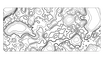





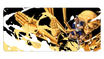




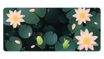
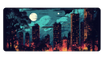
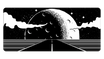
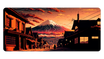
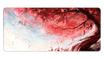

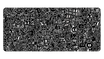



Leave a comment
This site is protected by hCaptcha and the hCaptcha Privacy Policy and Terms of Service apply.