Are you looking to give your aiming skills a precision upgrade? Well, it's time to put your paws on the perfect mouse!
When it comes to pixel-perfect precision, finding the right mouse is essential. But which mouse reigns supreme in the realm of aiming excellence? We're about to unbox the five contenders here.
From ergonomic designs that fit your hand like a glove to customizable buttons that shake your enemies, we'll uncover the secrets behind pinpoint accuracy.
So, whether you're a sharpshooting sniper or a rapid-fire enthusiast, this guide is surely for you.
Does Choosing the Right Mouse Matter For Aiming?
In a word, yes. The most noticeable improvement is using a mouse instead of a controller to aim.
A mouse is a significant competitive advantage in first-person shooters and other games where precision is essential, as it makes reflexive shooting moves like flick shots much more uncomplicated to pull off.
The higher the DPI sensitivity of a gaming mouse, the better it may be for aiming purposes. Increasing the DPI sensitivity of a mouse makes it more responsive to your motions, which can improve your aim.
5 Best Mice For Added Aiming and Precision
Here is the list of five mice that can help you achieve perfect aiming and reach your goal:
1. Razer DeathAdder V3 Pro
Best For: Fast-paced, intense gaming competition.
Razer DeathAdder V3 Pro is the epitome of style and comfort, loved by fans worldwide. This latest version takes it up a notch with upgraded internals and a sleek, lightweight exterior. Powered by the Razer HyperSpeed wireless transmitter, it's a force to be reckoned with.
But beware, the lightning-fast 4,000 Hz polling rate does come at a cost—reducing battery life to a mere 24 hours when using the Hyperspeed wireless dongle (sold separately). However, switch to standard Bluetooth mode, and you'll enjoy 90 hours of playtime on this premium gaming mouse.
It charges up quickly with the included USB Type-C cable. It goes above and beyond with a jaw-dropping 30,000 DPI option for those rare, ultra-sensitive game scenarios. With speedy optical switches that can endure over 90 million clicks, this mouse is built to last.
Features:
- Wireless
- Optical Sensor
- 4,000Hz Polling rate
- Weight: 63g
- Battery life is up to 90 hours
|
Pros |
Cons |
|
Exceptionally light |
HyperSpeed wireless has a shorter battery life |
|
A wireless network that is quick to respond |
Expensive |
|
Using Bluetooth doesn't drain your battery quickly |
2. SteelSeries Aerox 3
Best For: One who is seeking one of the lightest mice ever made
Aerox 3 by SteelSeries is a lean, mean gaming mouse machine. With a jaw-dropping weight of just 59 grams (2.1 ounces), it's one of the lightest gaming mice out there. The Aerox 3 comes with "AquaBarrier" protection, ensuring your precious electronics stay safe.
It even boasts an impressive IP54 water resistance rating, so while it can handle the occasional spill, it's not recommended for deep-sea adventures in your fish tank. The SteelSeries TrueMore Core sensor offers adjustable sensitivity ranging from 200 to 8,500 DPI in 100 DPI increments.
For the optimal experience, we suggest using it on a hard surface, though a dust-free cloth mousepad will also do the trick.
Features
- Wired
- Optical Sensor
- 1,000Hz Polling rate
- Weight: 59g
- Battery life is up to 90 hours
|
Pros |
Cons |
|
An ultra-light mouse for gaming |
Fewer options than rivals' products |
|
Ingress Protection Level IP54 |
|
|
Reasonable Cost |
3. Logitech G Pro
Best For: Quick and easy portability without the hassle of a wired controller
The Logitech G Pro is the wireless mouse that raises the bar for cord-free gaming. With Lightspeed connectivity, this mouse leaves its competitors in the dust. Its lightning-fast 1 ms latency ensures an incredibly responsive experience, rivaling even the quickest wired mice.
The Logitech G Pro isn't just about speed—it's designed to cater to both left-handed and gamers. Whether you prefer a fast-paced shooter or a strategic RPG, this mouse has got your back. The Logitech G Pro is a breath of fresh air if you're tired of flashy angles and excessive RGB lighting.
This mouse is a featherweight champion, weighing in at a mere 80 grams (2.82 ounces). It doesn't matter if you have a claw grip, palm grip, or any other grip style—it'll feel lightning-fast and comfortable no matter what. It's impressive. With a 48- to 60-hour lifespan, this mouse will keep up with your gaming sessions.
Features
- Wireless
- Optical Sensor
- 1,000Hz Polling rate
- Weight: 80g
- Battery life is up to 48 hours
|
Pros |
Cons |
|
Superior Sensor |
A Bit Expensive |
|
Useful for righties and lefties alike |
Heavy compared to ultra-light constructions |
|
Mechanical switches that can be adjusted |
4. Razer Viper V2 Pro
Best For: Using a cordless, ambidextrous, ultra-lightweight mouse to play your favorite games
Razer Viper V2 Pro is a gaming mouse that's poised to take the crown. Weighing in at a mere 58 grams, it's lightning-fast, but let's be honest, it's not for everyone. However, thanks to its optical sensor and Razer's mind-blowing Chroma RGB lighting, this mouse has got you covered if you're after speed, impressive battery life, and pinpoint accuracy.
Its optical mouse switches are lightning-quick to actuate and built to withstand the test of time, lasting up to 90 million clicks. If you're a gamer who relies on many custom commands and macros within arm's reach, look elsewhere. But this mouse might be the perfect fit if simplicity is your jam.
Features
- Wireless
- Optical Sensor
- 1,000Hz Polling rate
- Weight: 58g
- Battery life is up to 80 hours
|
Pros |
Cons |
|
Extremely Lightweight |
Costly |
|
Superb endurance for its battery |
Fewer controls than competitors |
|
Optical switches are highly durable |
5. SteelSeries Rival 3
Best For: A high-quality gaming mouse at a price you can afford.
The SteelSeries Rival 3 is a little mouse pack with its TrueMove Core sensor, the same one found in the high-end Aerox 3. Whether you're a claw or fingertip gamer, this sleek SteelSeries beauty has got you covered with its ergonomic design and versatile features. The Rival 3 doesn't skimp on style.
Prepare to be dazzled by its RGB magic, featuring a glowing logo on the back and a stunning light bar around the base. Customize its lighting with millions of vibrant colors to suit your gaming mood.
If you're the player who frequently lifts and resets the mouse during intense gaming sessions, there are better options out there. It delivers top-notch performance at an unbeatable price.
Features
- Wired
- Optical Sensor
- 1,000Hz Polling rate
- Weight: 877g
|
Pros |
Cons |
|
Quite Cheap |
The size is inappropriate for those with large hands. |
|
Minimalist Construction |
Difficult to hold with a palm. |
|
Electromechanical Relays |
Top 3 Mousepads That Make a Perfect Pair with an Aiming Mouse
Level up your aiming skills and dominate the tournament with a killer gaming mouse. But wait, there's more! You can elevate the aesthetics of your gaming setup and boost mouse precision with the following gaming mousepads:
1. The Black Build STS Mousepad
The Black Build STS Mousepad is the epitome of sleekness and simplicity. This minimalist masterpiece has got it all, ready to fuel your gaming dreams. With its matte black finish and subtle branding, it adds a touch of sophistication to your workspace.
Let's not forget the precise silky smooth white stitching that guarantees durability, enduring all your epic battles. It comes in 6 different sizes.
2. Smoke Hannya Mousepad
The legendary Japanese Hannya inspires Smoke Hannya Gaming Mousepad. This pad is an absolute showstopper for gamers. With a mesmerizing smoke effect, it looks stunning and transports you to a new gaming realm.
The ultra-smooth fabric surface and non-slip rubber base ensure durability and maximum functionality. Whether you're a pro or a newbie, our Smoke Hannya comes in six sizes and three stitching options, fitting perfectly into any gaming setup.
3. Oni Gaming Mousepad
Strumace ONI Gaming Mousepad is inspired by the legendary Japanese Oni. This mousepad boasts a design that's as striking as a headshot. With its non-slip rubber base and micro-textured surface, comfort is the name of the game for both gamers and professionals alike.
You can Customize your ONI mouse mat with six sizes, three stitching options, and five jaw-dropping color choices.
FAQs
What is the best mouse shape for the aim?
The ideal gaming grip for first-person shooters is the palm grip. When using a palm mouse grip, your arm and elbow replace your wrist as your aiming point, allowing for more precise motions and improved tracking.
Is it easier to aim with a smaller mouse?
When your palm fits the mouse, it's easier to aim, but a mouse that's too small might be painful. 60% of your hand size is acceptable.
What is a 7D gaming mouse?
If you're a gamer, you need the 7D Gaming Mouse. It's ergonomically designed for maximum comfort and features seven buttons with varying functions to improve your gaming experience. The USB cable's braided design makes it less likely to become tangled during setup.
Wrap Up!
Undoubtedly, choosing the right gaming mouse for aiming is a game-changer for any competitive gamer. When you understand the essential features that contribute to precise targeting, you can make an informed decision that aligns with your playstyle and preferences.
Remember to consider factors like sensor technology, ergonomic design, and additional programmable buttons to suit your needs. With the ideal mouse in hand, you'll elevate your aiming skills, achieve remarkable accuracy, and take your gaming performance to new heights. Happy aiming!











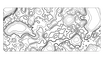





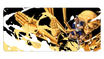




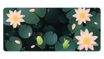
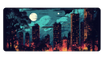
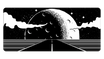
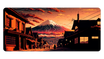
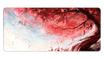

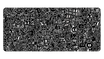


Leave a comment
This site is protected by hCaptcha and the hCaptcha Privacy Policy and Terms of Service apply.