When it comes to spring cleaning, we often overlook one crucial item on our list: our gaming mousepad. We've all been there, frustrated with our mouse not working properly and resorting to banging it on the pad. But it's not the mouse's fault; we should be pointing fingers at the gaming mousepad instead. It accumulates dirt and grime faster than we realize!
Interestingly, only a few people know how to clean a gaming mousepad properly.
Moreover, how can you clean it without causing any damage? Don't worry. It's more complicated than it seems, but understanding the materials involved is essential. This guide shows you how to clean a gaming mousepad, ensuring an optimal gaming experience.
Related: 8 Advantages of Using a Good Mousepad
How Often Should You Clean Your Mousepad?
How often you should clean your gaming mousepad richly depends on how frequently you use it. For optimal performance, gamers should strive to clean their mousepads three to four times per year.
However, it's important to adjust this frequency in certain situations. Unexpected accidents like coffee spills or dropping your gaming mousepad on the floor can happen anytime. So, be prepared to clean it more often when such extreme situations occur!
How To Clean Different Types of Gaming Mousepads?
Here, we've separated the procedure into substeps that vary with the gaming mousepad materials.
1. Cleaning a Fabric Mousepad
Keeping your soft gaming mousepad clean and stain-free is a breeze! Just follow these simple steps:
What You'll Need
- Warm water
- Mild soap or shampoo
- Clean sponge
- Soft bristle brush
- Towel
How To Clean a Fabric Mousepad?
- Fill a sink, tub, or basin with warm water. Submerge your mousepad in the water, ensuring it's fully covered.
- Apply a small amount of dish soap or shampoo directly onto the mousepad. Use the sponge to scrub the surface gently. Put the soap on the sponge first and then wash the mousepad.
- For tougher stains or oils, use a soft bristle brush to scrub the affected areas gently. Avoid using a hard-bristle brush or wire sponge, as they can damage the mousepad.
- Once you're finished scrubbing, thoroughly rinse the mousepad under running water, making sure to remove all traces of soap.
- Place the mousepad on a towel to dry, preferably overnight. You can speed up the process by placing it near a fan to help remove excess moisture.
Note: Do not attempt this cleaning method with tech mousepads, as they contain electrical components that can be damaged.
2. Cleaning a Hard Mousepad
Having a clean gaming mousepad is essential for smooth navigation and optimal performance. Luckily, hard mousepads with less porous surfaces make cleaning a breeze. These tips will quickly make your mousepad look brand new:
What You'll Need
- Microfiber cloth
- Screen cleaner or rubbing alcohol
- Disinfecting wipes (optional)
How To Clean a Hard Mousepad?
- Before you begin cleaning, unplug the mousepad from any USB devices.
- A microfiber cloth or the mousepad itself can be used to clean the screen. You might also use rubbing alcohol to mildly dampen a corner of the cloth.
- Clean the mousepad thoroughly, paying special attention to any dirty spots.
- If you want an extra layer of cleanliness, follow up with a disinfecting wipe to eliminate all germs.
- Use a dry cloth to wipe away excess moisture, and let the mousepad air dry completely.
3. Cleaning an RGB Mousepad
Cleaning a wired RGB mousepad requires a slightly different approach to ensure the electrical components are not damaged. Here's a simple and engaging guide to help you through the process:
What You'll Need
- Dish soap or shampoo
- Microfiber cloth
- Towel
How To Clean a RGB Mousepad?
- Before cleaning, unplug the mousepad and move it away from other electronic devices.
- Put a tiny amount of dish soap or shampoo on a corner of a microfiber cloth. Warm water should be dipped there.
- Water can enter ports and cause electrical components to fail if the cloth isn't properly wrung out.
- Ensure you get every area by wiping the mousepad with a moist cloth.
- Remove any soap from the microfiber cloth by rinsing it.
- To clean the mousepad of any residual soap, use a moist cloth.
- After washing, put the mousepad face down on a towel to dry.
How To Wash Gaming Mousepad in Washing Machine?
You can use the washing machine to clean your gaming mousepad. Just follow these simple steps to ensure it stays in great shape:
- You may wash your cloth mousepad with a gentle detergent in the washing machine. Bleach can ruin the cloth, so don't use it.
- Lower the temperature of the water. Hot water may harm the size and materials of the mousepad, so it's best to play it safe.
- Choose a gentle or short tumble setting to protect the fabric from excessive agitation. Adding towels or clothes can provide extra cushioning for the mousepad.
- After the wash cycle, allow the mousepad to air dry instead of using a dryer. Dryers can cause shrinkage, so letting it dry naturally is better.
Can You Put a Mousepad in a Dryer?
Drying a soft or fabric mousepad in a clothes dryer is not recommended. The heat from the dryer can harm the rubber backing of the pad. To safely dry a fabric mousepad, use a towel or allow it to air dry naturally. If you need to continue using a mousepad immediately, consider buying a spare one.
Some Quick Cleaning Tips
Here are some simple and effective tips for cleaning your mousepad without going overboard:
- Remove dirt and debris from the soft mousepad with a handheld vacuum cleaner.
- Use a fabric protector spray to keep your furniture from getting stained.
- To get rid of dust from metal or hard mousepads, wipe it off with a microfiber towel or a disinfectant wipe.
- Use compressed air to blow away the clutter.
Dos and Don’ts of Cleaning a Mousepad
|
What to Do |
What to Avoid |
|
Sprinkle baking soda on a stain instead of soap or shampoo |
Don't put it in the dishwasher, microwave, or dryer |
|
Rinse with cold water |
Avoid leaving it in direct sunlight for extended periods |
|
Allow it to air dry for at least 24 hours |
Don't use a hair dryer |
|
For machine-washable pads, assess the material before deciding |
FAQs
How do you clean a sweaty gaming mouse?
Wipes containing alcohol, also a disinfectant, are superior to soapy water for cleaning. The wipes won't leave behind any moisture or soap on your mouse.
Can we wash the mousepad with water?
Cleaning your mousepad with soap and water is recommended. Any filth or grime that has accumulated over time will be washed away.
Conclusion
So, keeping your gaming mousepad clean is crucial for maintaining optimal performance and a hygienic gaming environment. Regular cleaning not only ensures smooth cursor movements but also prolongs the lifespan of your mousepad.
From simple daily maintenance to deeper cleaning methods, we've explored a range of techniques to suit different mousepad materials. Remember to read the manufacturer's instructions for specific care guidelines.
Happy gaming!











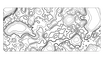





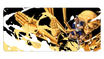




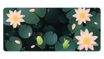
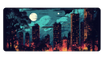
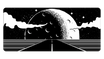
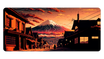
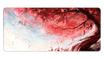

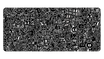

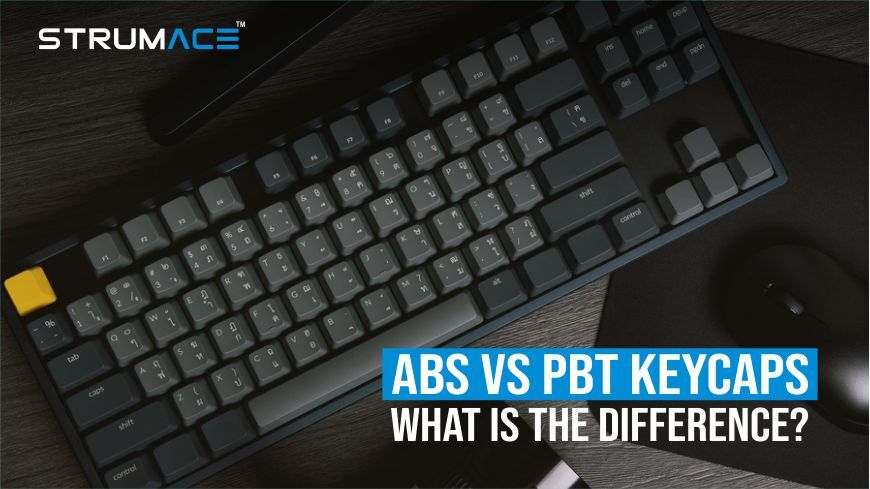

Leave a comment
This site is protected by hCaptcha and the hCaptcha Privacy Policy and Terms of Service apply.